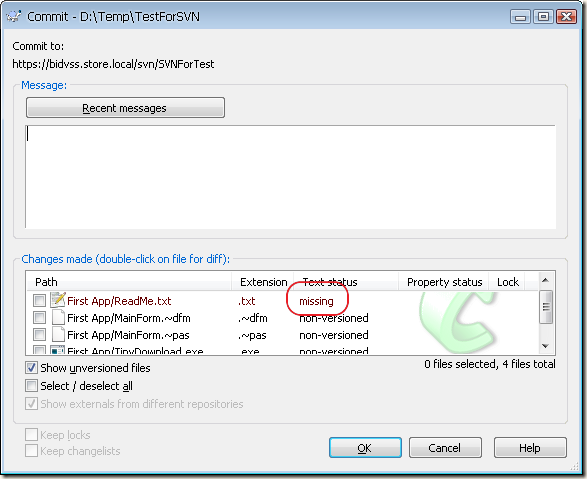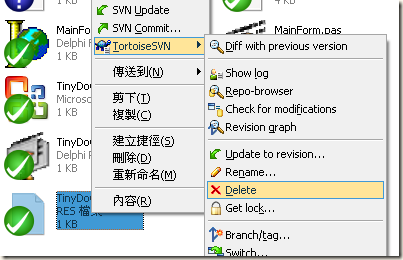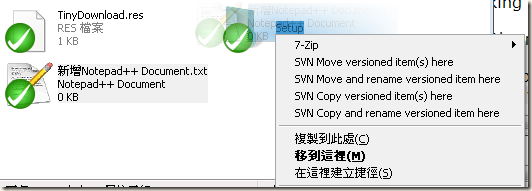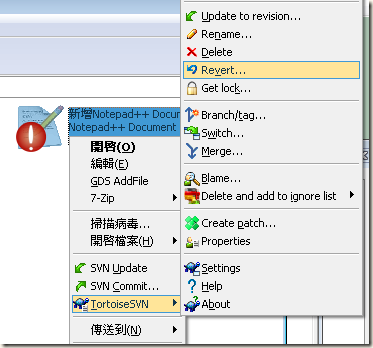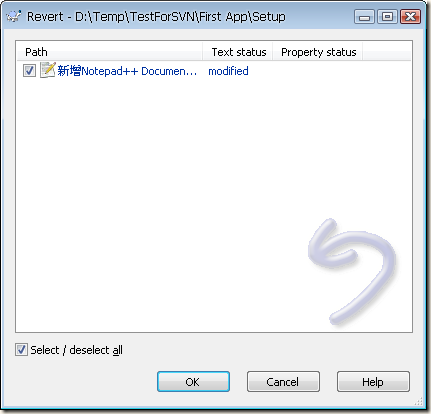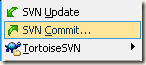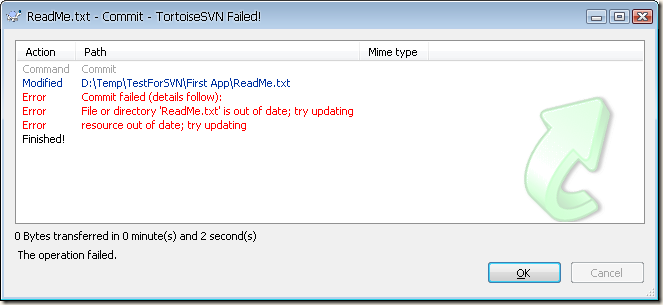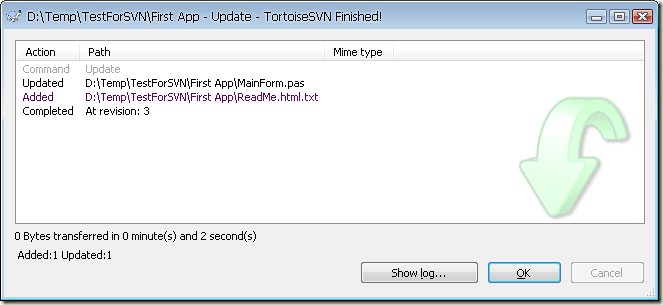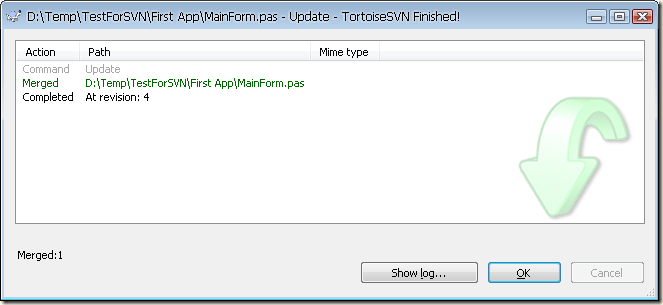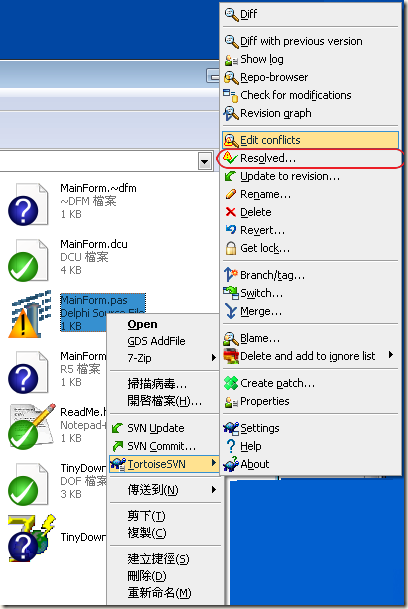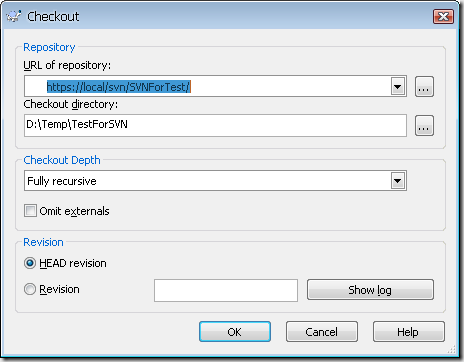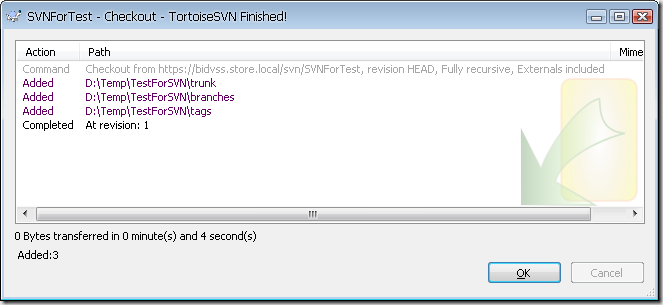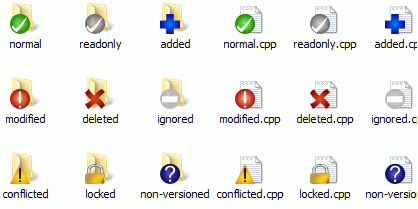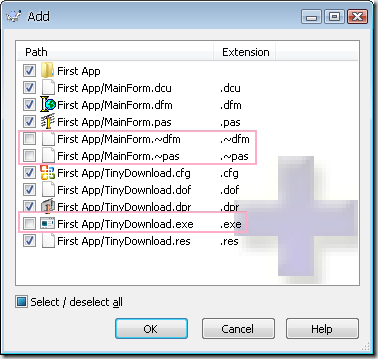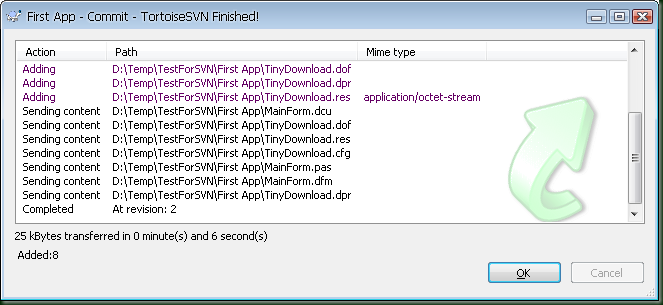由 http://edn.embarcadero.com/article/34324 轉 post 過來
Abstract: See many of the major new language features in Delphi released after the Delphi 7 version
Language and Compiler Features Since Delphi 7
Inlining
Routines can now be marked with the inline directive. This tells the compiler that, instead of actually calling the routine, it should emit code that includes the routine at the call site.
Operator Overloading
Delphi allows certain functions, or operators, to be overloaded within record declarations
TMyClass =class
classoperator Add(a, b: TMyClass): TMyClass;// Addition of two operands of type TMyClass
classoperator Subtract(a, b: TMyClass): TMyclass;// Subtraction of type TMyClass
classoperator Implicit(a: Integer): TMyClass;// Implicit conversion of an Integer to type TMyClass
classoperator Implicit(a: TMyClass): Integer;// Implicit conversion of TMyClass to Integer
classoperator Explicit(a: Double): TMyClass;// Explicit conversion of a Double to TMyClassend;// Example implementation of Add class operator
TMyClass.Add(a, b: TMyClass): TMyClass;begin
...end;var
x, y: TMyClassbegin
x := 12;// Implicit conversion from an Integer
y := x + x;// Calls TMyClass.Add(a, b: TMyClass): TMyClass
b := b + 100;// Calls TMyClass.Add(b, TMyClass.Implicit(100))end;
Class Helpers
A class helper is a type that - when associated with another class - introduces additional method names and properties which may be used in the context of the associated class (or its descendants). Class helpers are a way to extend a class without using inheritance. A class helper simply introduces a wider scope for the compiler to use when resolving identifiers. When you declare a class helper, you state the helper name, and the name of the class you are going to extend with the helper. You can use the class helper any place where you can legally use the extended class. The compiler's resolution scope then becomes the original class, plus the class helper. Class helpers provide a way to extend a class, but they should not be viewed as a design tool to be used when developing new code. They should be used solely for their intended purpose, which is language and platform RTL binding.
type
TMyClass =class
procedureMyProc;
functionMyFunc: Integer;
end;
...
procedureTMyClass.MyProc;
var
X: Integer;
begin
X := MyFunc;
end;
functionTMyClass.MyFunc: Integer;
begin
...
end;
...type
TMyClassHelper =classhelperforTMyClass
procedureHelloWorld;
functionMyFunc: Integer;
end;
...
procedureTMyClassHelper.HelloWorld;
begin
WriteLn(Self.ClassName);// Self refers to TMyClass type, not TMyClassHelper
end;
functionTMyClassHelper.MyFunc: Integer;
begin
...
end;
...var
X: TMyClass;begin
X := TMyClass.Create;
X.MyProc;// Calls TMyClass.MyProc
X.HelloWorld;// Calls TMyClassHelper.HelloWorld
X.MyFunc;// Calls TMyClassHelper.MyFuncend;
strict private
The private keyword actually creates a " friendship" relationship between classes in the same unit. The strict private declaration creates a true private field, not viewable by any other class, not even classes in the same unit.
strict protected
Similar to the strict private declaration, strict protectedcreates a true protected member, visible only to the declaring class and its descendents.
Records with Methods
In addition to fields, records now may have properties and methods (including constructors), class properties, class methods, class fields, and nested types.
type
TMyRecord =record
type
TInnerColorType = Integer;
var
Red: Integer;
classvar
Blue: Integer;
procedureprintRed();
constructorCreate(val: Integer);
propertyRedProperty: TInnerColorTypereadRedwriteRed;
classpropertyBlueProp: TInnerColorTypereadBluewriteBlue;
end;constructorTMyRecord.Create(val: Integer);begin
Red := val;end;procedureTMyRecord.printRed;begin
writeln('Red: ', Red);end;
class abstract
Classes, and not just methods, can be declared as abstract.
type
TAbstractClass =classabstract
procedureSomeProcedure;end;
class sealed
Classes marked as sealed cannot be inherited from.
type
TAbstractClass =classsealed
procedureSomeProcedure;end;
class const
Classes can now have class constants -- a constant value associated with the class itself and not an instance of the class.
type
TClassWithConstant =class
public
constSomeConst ='This is a class constant';
end;
procedureTForm1.FormCreate(Sender: TObject);begin
ShowMessage(TClassWithConstant.SomeConst);end;
class type
A class can now contain a type declaration that is usable only within that class.
type
TClassWithClassType =class
private
type
TRecordWithinAClass =record
SomeField:string;
end;
public
classvar
RecordWithinAClass: TRecordWithinAClass;
end;
...procedureTForm1.FormCreate(Sender: TObject);begin
TClassWithClassType.RecordWithinAClass.SomeField :='This is a field of a class type declaration';
ShowMessage(TClassWithClassType.RecordWithinAClass.SomeField);end;
class var
A class can also have a class variable, applicable only to the class and not an instance of the class. See "class type" for an example.
class property
A class can have a class property, which is a property that applies only to the class reference and not to an instance of a class. The accessors for the class property must be either class methods or class variables. See the example in "static class methods" below.
nested classes
Type declarations can be nested within class declarations. They present a way to keep conceptually related types together, and to avoid name collisions.
type
TOuterClass =class
strictprivate
MyField: Integer;
public
type
TInnerClass =class
public
MyInnerField: Integer;
procedureInnerProc;
end;
procedureOuterProc;
end;procedureTOuterClass.TInnerClass.InnerProc;begin
...end;
final methods
A virtual method that you override can now be marked final, preventing derived classes from overriding that method.
TAbstractClass = classabstract
public
procedureBar;virtual;
end;
TSealedClass = classsealed(TAbstractClass)
public
procedureBar;override;
end;
TFinalMethodClass =class(TAbstractClass)
public
procedureBar;override;final;
end;
sealed methods
Classes marked as sealed cannot be descended from. See the example in 'final methods'.
static class methods
Classes can have static class methods -- i.e. methods that can be called from a class type. Class static methods can be accessed without an object reference. Unlike ordinary class methods, class static methods have no Self parameter at all. They also cannot access any instance members. (They still have access to class fields, class properties, and class methods.) Also unlike class methods, class static methods cannot be declared virtual.
type
TMyClass =class
strictprivate
classvar
FX: Integer;
strictprotected
// Note: accessors for class properties must be declared class static.
classfunctionGetX: Integer;static;
classprocedureSetX(val: Integer);static;
public
classpropertyX: IntegerreadGetXwriteSetX;
classprocedureStatProc(s:String);static;
end;
TMyClass.X := 17;
TMyClass.StatProc('Hello');
for-in loop
Delphi 2007 for Win32 supports for-element-in-collection style iteration over containers. The following container iteration patterns are recognized by the compiler:
forElementinArrayExprdoStmt;
forElementinStringExprdoStmt;
forElementinSetExprdoStmt;
forElementinCollectionExprdoStmt;